How data scientists can leverage power BI predictive analytics tools

Modern businesses collect astronomical amounts of data every single day. According to certain studies, businesses now collect more data in a single month than they did across the entire 2000s.
Data collection at this level is not unwarranted either; businesses, today, rely on this data to make critical managerial decisions and improve the services and products they supply to the market, among other objectives.
To make sense of the collected data, modern organisations use a plethora of data analytics tools, but in most cases, these tools are incredibly complex and not too user-friendly. Certain solutions prove to be an exception, however; Microsoft’s Power BI tool, in particular, simplifies data analytics while retaining advanced analytics capabilities.
Due to its ease of use and advanced analytics capabilities, the analytics platform is gaining popularity, and data scientists are beginning to incorporate it into their workflow.
In this post, we explore how Power BI simplifies data analytics and how data scientists can leverage its capabilities to achieve better analytics performance.
Power BI helps us present understandable and interactive insights
Although many analytics platforms can produce analytics insights using data lakes, these are often not presented in an understandable format due to a lack of integration between the analytics engine and visualisation tools.
Microsoft’s Power BI predictive analytics platform, on the other hand, has visualisation tools integrated at the analytics engine level, meaning that the platform can present insights that are understandable even to non-data-savvy professionals.
The visualisation tools built into the platform are also customisable, which is helping data analysts present data their own way.
In addition to inbuilt visualisation tools, the Power BI community makes a wide range of advanced data visualisation templates available on a near-constant basis, including heat maps, decision trees and correlation plots, allowing data scientists to present hyper-specialised and nuanced business intelligence insights.
Moreover, Power BI also incorporates natural language searches, which means decision-makers can use the platform to get the information they need using English phrases—there’s no need to learn syntax.
R language integration for advanced analytics
Although the core principle of the Power BI predictive analytics platforms is simplicity, they also cater to advanced data analytics requirements.
One of the more advanced analytics-oriented features available is the integration of R—an open-source programming language primarily used in data mining and statistical applications.
R currently has over 7,000 plugins and scripts that enable advanced data manipulation, machine learning, data modelling and visual analytics. With engine-level integration, the BI platform allows data scientists to incorporate R language visualisations and insights directly into a standard insights dashboard.
Power BI’s in-built capabilities already allow for advanced techniques such as data slicing and hierarchical analysis, but with R script integration, data scientists can produce more advanced predictive models using machine learning and data smoothing.
Easier data integration to produce insights on a faster timeline
One of the main hurdles of traditional data analytics tools is that they are usually tied down to one source of data by default. Businesses, however, might use several sources of data including Microsoft Azure, Google Analytics, OneDrive and SalesForce.
What this means for data scientists is that they have to manually connect these different data sources to the analytics environment, or migrate all the data to the source supported by the analytics platform, which can take a significant amount of time.
Power BI predictive analytics, on the other hand, supports all the different data sources mentioned above and many more, natively, and can load data up from these sources in a shorter time.
Integrate Power BI predictive analytics into your analytics environment for greater business success
The modern, data-reliant business environment calls for advanced analytics methods to help us make better decisions. The analytics tools available, however, can be too complex for us to leverage their series of capabilities to their full potential.
By integrating Power BI into your analytics environment, you can produce hyper-specialised and easy-to-understand insights to drive better decision-making today.